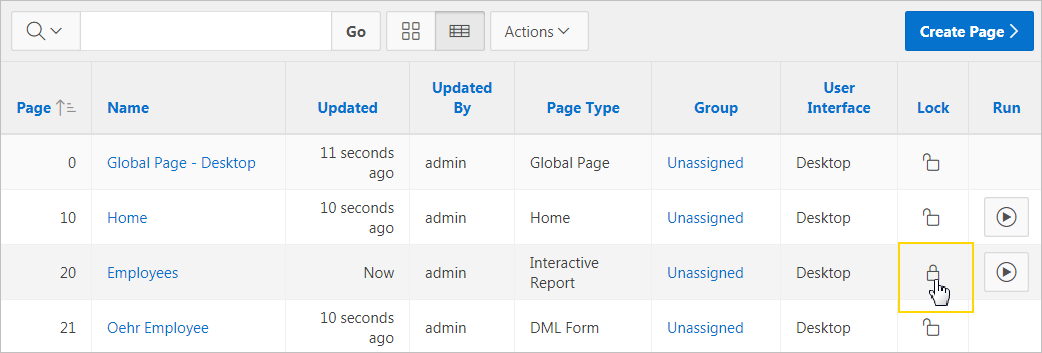7.8 Locking and Unlocking a Page
Prevent conflicts during application development by locking pages in your application. By locking a page, you prevent other developers from editing it.
Parent topic: Managing Pages in a Database Application
7.8.1 Determining If a Page Is Locked
A lock icon indicates whether a page is currently locked. If a page is unlocked, the icon appears as an open padlock. If the page is locked, the icon appears as a locked padlock. A lock icon appears on the Application home page and on the page.
To view the lock icon on the Application home page, click the View Report icon. A report appears. The lock icon appears on the right side of the page.
Parent topic: Locking and Unlocking a Page
7.8.2 Locking a Page
Developers can lock a page on the Application home page, Page Locks page, and in Page Designer.
- Locking a Page from the Application Home Page
- Locking a Page from the Page Locks Page
- Locking a Page in Page Designer
Parent topic: Locking and Unlocking a Page
7.8.2.1 Locking a Page from the Application Home Page
To lock a page from the Application Home Page:
- On the Workspace home page, click the App Builder icon.
- Select an application.
- On the search bar, click the View Report or View Detail icon.
- Click the Lock icon.
- Enter a comment in the Comment field.
- Click Lock Page(s).
Parent topic: Locking a Page
7.8.2.2 Locking a Page from the Page Locks Page
To lock a page from the Page Locks Page:
- On the Workspace home page, click the App Builder icon.
- Select an application.
- Click the Utilities icon.
- On the Page Specific Utilities list, click Cross Page Utilities.
- Click Page Locks.
- Select the appropriate pages and click Lock Checked.
- Enter a comment in the Comment field.
- Click Lock Page(s).
Parent topic: Locking a Page
7.8.2.3 Locking a Page in Page Designer
The Page Lock button on the Page Designer toolbar indicates whether a page is locked. If the page is unlocked, the Page Lock button displays as an unlocked padlock.
To lock a page in Page Designer:
See Also:
Parent topic: Locking a Page
7.8.3 Unlocking a Page
Only the developer who locks a page can unlock it. However, a developer with administrative privileges can unlock pages locked by other developers.
Tip:
To view information about an existing page lock, navigate to the Lock Details page and expand the Lock History region.
- Unlocking Pages from Utilities
- Unlocking Pages from the Application Home Page
- Unlocking a Page in Page Designer
- Unlocking Pages As a Workspace Administrator
Parent topic: Locking and Unlocking a Page
7.8.3.1 Unlocking Pages from Utilities
To unlock a page from the Page Locks page:
- On the Workspace home page, click the App Builder icon.
- Select an application.
- Click the Utilities icon.
- On the Page Specific Utilities list, click Cross Page Utilities.
- Click Page Locks.
- Select the appropriate pages.
- Click Unlock Checked.
Parent topic: Unlocking a Page
7.8.3.2 Unlocking Pages from the Application Home Page
To unlock a page from the Application Home Page:
Parent topic: Unlocking a Page
7.8.3.3 Unlocking a Page in Page Designer
The Page Lock button on the Page Designer toolbar indicates whether a page is locked. If the page is locked, the Page Lock button displays as a locked padlock. Passing your cursor over a locked Page Lock button displays a tooltip which indicated who locked it.
To unlock a page in Page Designer:
Parent topic: Unlocking a Page
7.8.3.4 Unlocking Pages As a Workspace Administrator
To unlock pages as a Workspace Administrator:
- On the Workspace home page, click the App Builder icon.
- Select an application.
- Click the Utilities icon.
- On the Page Specific Utilities list, click Cross Page Utilities.
- Click Page Locks.
- Click Lock Administration.
- Select the appropriate pages.
- Click Unlock Page(s).
Parent topic: Unlocking a Page