B CATSEARCH Query Application
This appendix describes how to build a simple Web-search application using the CATSEARCH index type.
The following topics are covered:
B.1 CATSEARCH Web Query Application Overview
The CTXCAT index type is well suited for merchandise catalogs that have short descriptive text fragments and associated structured data. This appendix describes how to build a browser-based bookstore catalog that users can search to find titles and prices.
This application is written in Java Server Pages (JSP).
B.2 The JSP Web Application
This application is based on Java Server pages (JSP) and has the following requirements:
-
Your Oracle database is up and running.
-
You have a Web server such as Apache Tomcat, which is capable of running JSP scripts that connect to the Oracle database using JDBC. You can also see Oracle Database 2 Day + PHP Developer's Guide for information about installing Apache HTTP Server.
This section contains the following topics:
B.2.1 Building the JSP Web Application
This application models an online bookstore where you can look up book titles and prices.
The following steps describe the process for creating the JSP Web application:
Figure B-1 Screen shot of Web Query Application
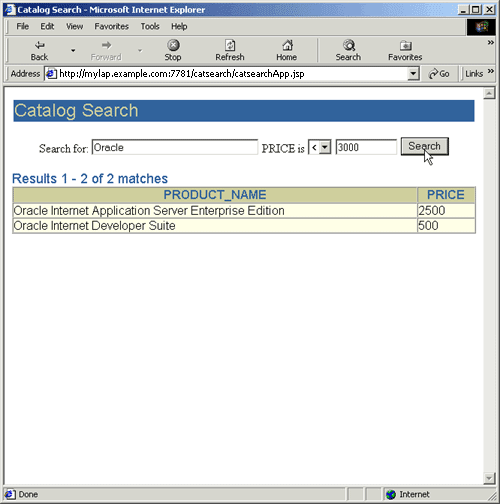
Description of "Figure B-1 Screen shot of Web Query Application"
B.2.2 JSP Web Application Sample Code
This section lists the code used to build the example Web application. It includes the following files:
B.2.2.1 loader.ctl
LOAD DATA
INFILE 'loader.dat'
INTO TABLE book_catalog
REPLACE
FIELDS TERMINATED BY ';'
(id, title, publisher, price)
B.2.2.2 loader.dat
1; A History of Goats; SPINDRIFT BOOKS;50 2; Robust Recipes Inspired by Eating Too Much;SPINDRIFT BOOKS;28 3; Atlas of Greenland History; SPINDRIFT BOOKS; 35 4; Bed and Breakfast Guide to Greenland; SPINDRIFT BOOKS; 37 5; Quitting Your Job and Running Away; SPINDRIFT BOOKS;25 6; Best Noodle Shops of Omaha ;SPINDRIFT BOOKS; 28 7; Complete Book of Toes; SPINDRIFT BOOKS;16 8; Complete Idiot's Guide to Nuclear Technology;SPINDRIFT BOOKS; 28 9; Java Programming for Woodland Animals; LOW LIFE BOOK CO; 10 10; Emergency Surgery Tips and Tricks;SPOT-ON PUBLISHING;10 11; Programming with Your Eyes Shut; KLONDIKE BOOKS; 10 12; Forest Fires of North America, 1858-1882; CALAMITY BOOKS; 11 13; Spanish in Twelve Minutes; WRENCH BOOKS 11 14; Better Sex and Romance Through C++; CALAMITY BOOKS; 12 15; Oracle Internet Application Server Enterprise Edition; KANT BOOKS; 12 16; Oracle Internet Developer Suite; SPAMMUS BOOK CO;13 17; Telling the Truth to Your Pets; IBEX BOOKS INC; 13 18; Go Ask Alice's Restaurant;HUMMING BOOKS; 13 19; Life Begins at 93; CALAMITY BOOKS; 17 20; Dating While Drunk; BALLAST BOOKS; 14 21; The Second-to-Last Mohican; KLONDIKE BOOKS; 14 22; Eye of Horus; An Oracle of Ancient Egypt; BIG LITTLE BOOKS; 15 23; Introduction to Sitting Down; IBEX BOOKS INC; 15
B.2.2.3 catalogSearch.jsp
<%@ page import="java.sql.* , oracle.jsp.dbutil.*" %>
<jsp:useBean id="name" class="oracle.jsp.jml.JmlString" scope="request" >
<jsp:setProperty name="name" property="value" param="v_query" />
</jsp:useBean>
<%
String connStr="jdbc:oracle:thin:@machine-domain-name:1521:betadev";
java.util.Properties info = new java.util.Properties();
Connection conn = null;
ResultSet rset = null;
Statement stmt = null;
if (name.isEmpty() ) {
%>
<html>
<title>Catalog Search</title>
<body>
<center>
<form method=post>
Search for book title:
<input type=text name="v_query" size=10>
where publisher is
<select name="v_publisher">
<option value="ADDISON WESLEY">ADDISON WESLEY
<option value="HUMMING BOOKS">HUMMING BOOKS
<option value="WRENCH BOOKS">WRENCH BOOKS
<option value="SPOT-ON PUBLISHING">SPOT-ON PUBLISHING
<option value="SPINDRIFT BOOKS">SPINDRIFT BOOKS
<option value="LOW LIFE BOOK CO">LOW LIFE BOOK CO
<option value="KLONDIKE BOOKS">KLONDIKE BOOKS
<option value="CALAMITY BOOKS">CALAMITY BOOKS
<option value="IBEX BOOKS INC">IBEX BOOKS INC
<option value="BIG LITTLE BOOKS">BIG LITTLE BOOKS
</select>
and price is
<select name="v_op">
<option value="=">=
<option value="<"><
<option value=">">>
</select>
<input type=text name="v_price" size=2>
<input type=submit value="Search">
</form>
</center>
<hr>
</body>
</html>
<%
}
else {
String v_query = request.getParameter("v_query");
String v_publisher = request.getParameter("v_publisher");
String v_price = request.getParameter("v_price");
String v_op = request.getParameter("v_op");
%>
<html>
<title>Catalog Search</title>
<body>
<center>
<form method=post action="catalogSearch.jsp">
Search for book title:
<input type=text name="v_query" value=
<%= v_query %>
size=10>
where publisher is
<select name="v_publisher">
<option value="ADDISON WESLEY">ADDISON WESLEY
<option value="HUMMING BOOKS">HUMMING BOOKS
<option value="WRENCH BOOKS">WRENCH BOOKS
<option value="SPOT-ON PUBLISHING">SPOT-ON PUBLISHING
<option value="SPINDRIFT BOOKS">SPINDRIFT BOOKS
<option value="LOW LIFE BOOK CO">LOW LIFE BOOK CO
<option value="KLONDIKE BOOKS">KLONDIKE BOOKS
<option value="CALAMITY BOOKS">CALAMITY BOOKS
<option value="IBEX BOOKS INC">IBEX BOOKS INC
<option value="BIG LITTLE BOOKS">BIG LITTLE BOOKS
</select>
and price is
<select name="v_op">
<option value="=">=
<option value="<"><
<option value=">">>
</select>
<input type=text name="v_price" value=
<%= v_price %> size=2>
<input type=submit value="Search">
</form>
</center>
<%
try {
DriverManager.registerDriver(new oracle.jdbc.driver.OracleDriver() );
info.put ("user", "ctxdemo");
info.put ("password","ctxdemo");
conn = DriverManager.getConnection(connStr,info);
stmt = conn.createStatement();
String theQuery = request.getParameter("v_query");
String thePrice = request.getParameter("v_price");
// select id,title
// from book_catalog
// where catsearch (title,'Java','price >10 order by price') > 0
// select title
// from book_catalog
// where catsearch(title,'Java','publisher = ''CALAMITY BOOKS''
and price < 40 order by price' )>0
String myQuery = "select title, publisher, price from book_catalog
where catsearch(title, '"+theQuery+"',
'publisher = ''"+v_publisher+"'' and price "+v_op+thePrice+"
order by price' ) > 0";
rset = stmt.executeQuery(myQuery);
String color = "ffffff";
String myTitle = null;
String myPublisher = null;
int myPrice = 0;
int items = 0;
while (rset.next()) {
myTitle = (String)rset.getString(1);
myPublisher = (String)rset.getString(2);
myPrice = (int)rset.getInt(3);
items++;
if (items == 1) {
%>
<center>
<table border="0">
<tr bgcolor="#6699CC">
<th>Title</th>
<th>Publisher</th>
<th>Price</th>
</tr>
<%
}
%>
<tr bgcolor="#<%= color %>">
<td> <%= myTitle %></td>
<td> <%= myPublisher %></td>
<td> $<%= myPrice %></td>
</tr>
<%
if (color.compareTo("ffffff") == 0)
color = "eeeeee";
else
color = "ffffff";
}
} catch (SQLException e) {
%>
<b>Error: </b> <%= e %><p>
<%
} finally {
if (conn != null) conn.close();
if (stmt != null) stmt.close();
if (rset != null) rset.close();
}
%>
</table>
</center>
</body>
</html>
<%
}
%>