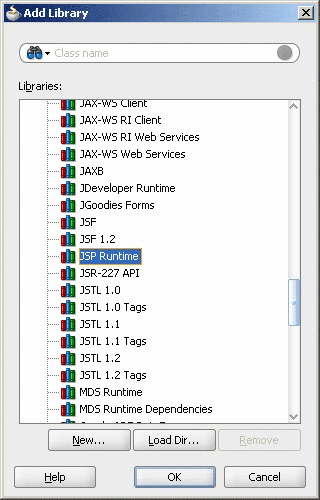22/120
Adding JDBC and JSP Libraries
To include libraries in your project, perform the following steps:
- Double-click the View project in the Application Navigator to display the Project Properties dialog box.
- Click Libraries and Classpath, and then click Add Library.... The Add Library dialog box is displayed with a list of the available libraries for the Java2 Platform, Standard Edition (J2SE) version is displayed.
- In the Add Library dialog box, scroll through the list of libraries in the Extension folder. Select JSP Runtime library and click OK to add it to the list of selected libraries for your project. Similarly, add the Oracle JDBC library. Figure 3-6 shows the Oracle JDBC library added to the
Viewproject. - Click OK.