Enabling Users to Choose the Stored Procedure
The steps in this section add a radio button group to the insert.jsp page, which enables a user to choose between inserting an employee record using the stored procedure, or by using a SQL query in Java code.
- Open
insert.jspin the Visual Editor, if it is not already open. - Create a new line after the Insert Employee Record heading. With the cursor on this new line, drag UseBean from the JSP page of the Component Palette to add a
jsp:useBeantag to the page. Enterempsbeanas the ID, browse to selecthr.DataHandleras the Class, and set the Scope tosession. With the UseBean still selected on the page, set the style of this line toNoneinstead of Heading 3. - Drag a Radio Button component from the HTML Forms page of the Component Palette onto the page inside the form above the table. In the Insert Radio Button dialog, enter
useSPas the Name,falseas the Value, and select Checked. Click OK. - In the Visual Editor, position the cursor to the right of the button, and enter text to describe the purpose of the button, for example, 'Use only JDBC to insert a new record'.
- Press Enter at the end of the current line to create a new line.
- Drag a second Radio Button below the first one. In the Insert Radio Button dialog, use
useSPas the Name,trueas the Value, and ensure that the Checked check box is not selected. - In the Visual Editor, position the cursor directly to the right of the button, and enter text to describe the purpose of the button, for example, 'Use stored procedure called via JDBC to insert a record'.
- Save the page.
Figure 6-1 shows insert.jsp with the radio button that provides the option to use a stored procedure.
Figure 6-1 Adding a Link to Provide the Stored Procedure Option
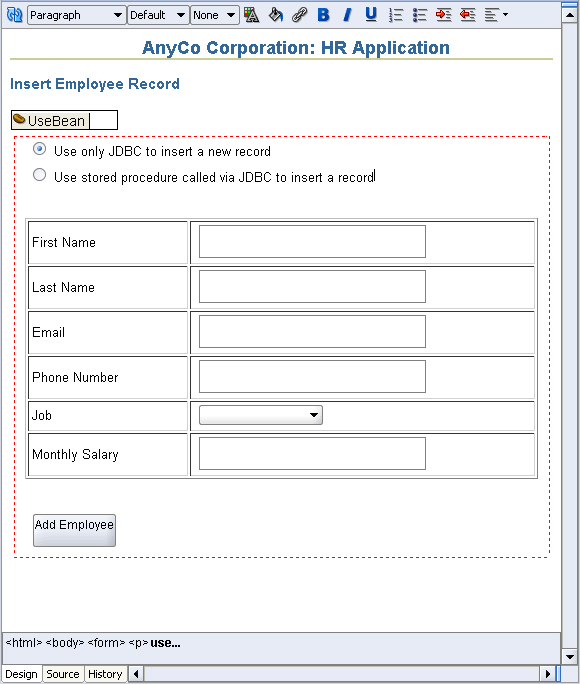
Description of "Figure 6-1 Adding a Link to Provide the Stored Procedure Option"