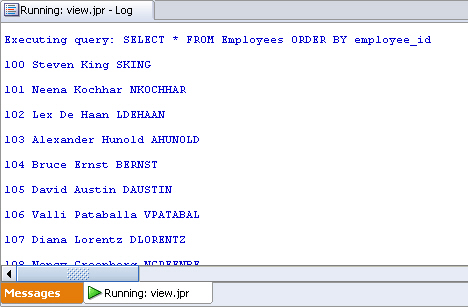Testing the Connection and the Query Methods
In the following steps, you create a simple Java class to test the methods in the DataHandler.java class. To test your application at this stage, you can temporarily set the value of the jdbcUrl variable to the connection string for your database and set the values of the userid and password variables to the values required to access the HR schema.
See Also: