10.1 Understanding Form Types
When creating a database application, developers can create three basic form types: editable interactive grid, form on a table, or a master detail.
- Editable Interactive Grid
An interactive grid presents users with a set of data in a searchable, customizable report. In an editable interactive grid, users can also add to, modify, and refresh the data set directly on the page. - Form on a Table
From on a Table creates a form that enables users to update a single row in a database table. - Master Detail Forms
A master detail form reflects a one-to-many relationship between two tables in a database. Master detail forms enable users to insert, update, and delete values from two tables or views.
See Also:
Parent topic: Developing Forms
10.1.1 Editable Interactive Grid
An interactive grid presents users with a set of data in a searchable, customizable report. In an editable interactive grid, users can also add to, modify, and refresh the data set directly on the page.
Functionally, an interactive grid includes most customization capabilities available in interactive reports plus the ability to rearrange the report interactively using the mouse. The following is an example of an editable interactive grid.
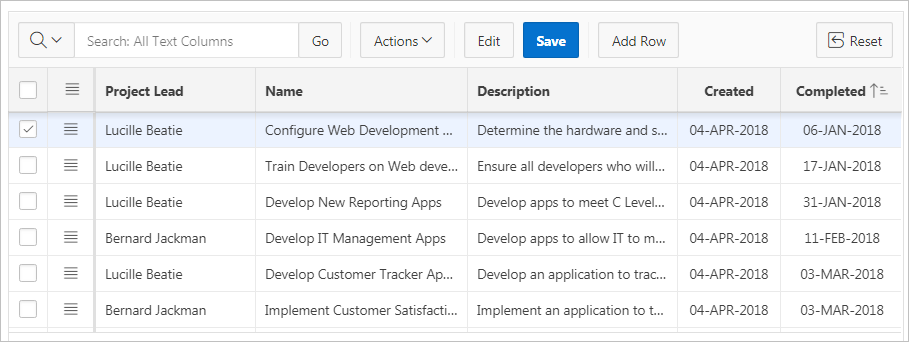
Description of the illustration GUID-3998E1C0-0135-43D9-B1D5-14FBDD92B321-default.png
See Also:
"Using an Editable Interactive Grid" in Oracle Application Express End User’s Guide
Parent topic: Understanding Form Types
10.1.2 Form on a Table
From on a Table creates a form that enables users to update a single row in a database table.
The following is an example of a form on table.
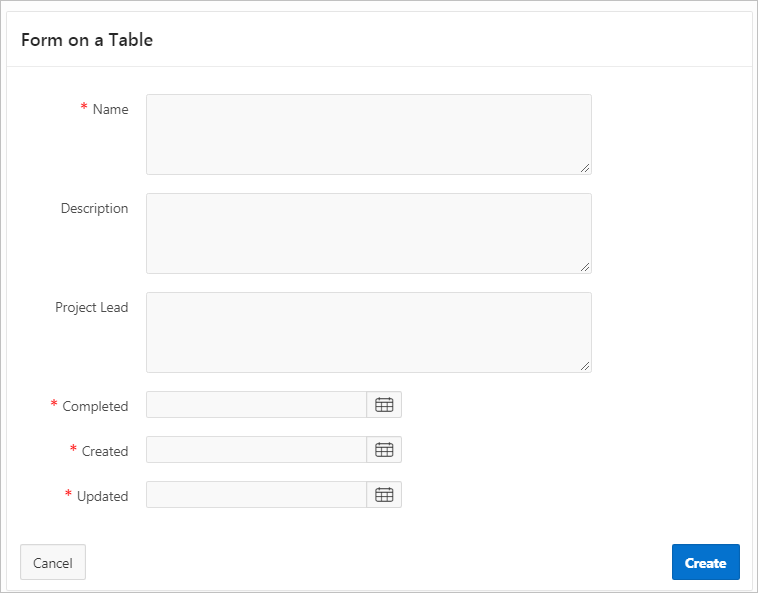
Description of the illustration GUID-37125835-1579-45EC-B6F4-74A67D425E77-default.png
Parent topic: Understanding Form Types
10.1.3 Master Detail Forms
A master detail form reflects a one-to-many relationship between two tables in a database. Master detail forms enable users to insert, update, and delete values from two tables or views.
Typically, a master detail form displays a master row and multiple detail rows within a single HTML form. Developers can create a single page or two page master detail. You choose the tables on which to build the master and detail regions. Master Detail form options include:
-
Stacked - Creates a single page master detail with editable interactive grids.
-
Side by Side - Creates a single page (or Side by Side) master detail with a master table and detail table. The left side contains a master list to navigate to the master record. The right side contains the selected master record and the associated detail report.
-
Drill Down - Creates a two page (or Drill Down) master detail. The first page contains an interactive report for the master table. The second page features a standard form for the master and interactive grid for the detail.
See Also:
Parent topic: Understanding Form Types