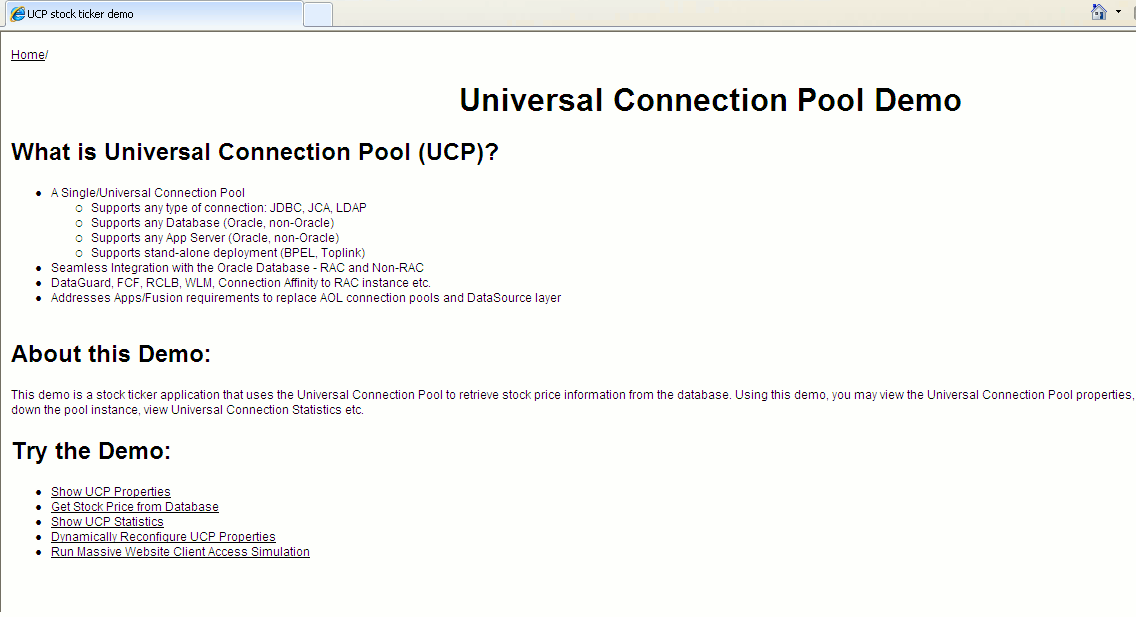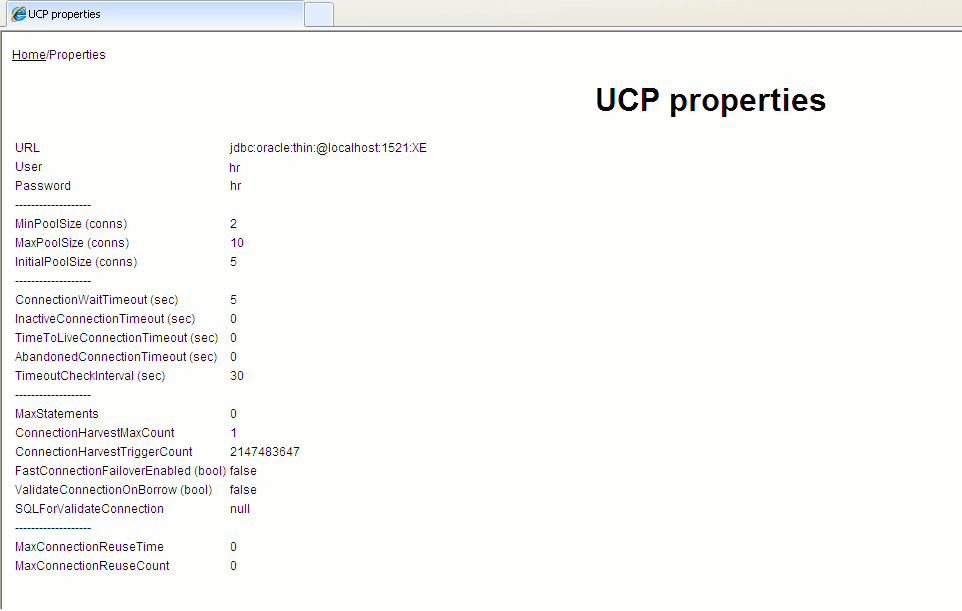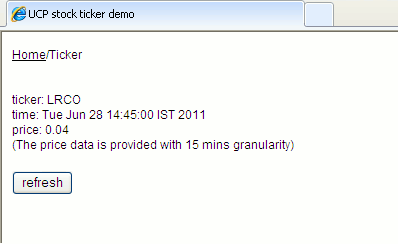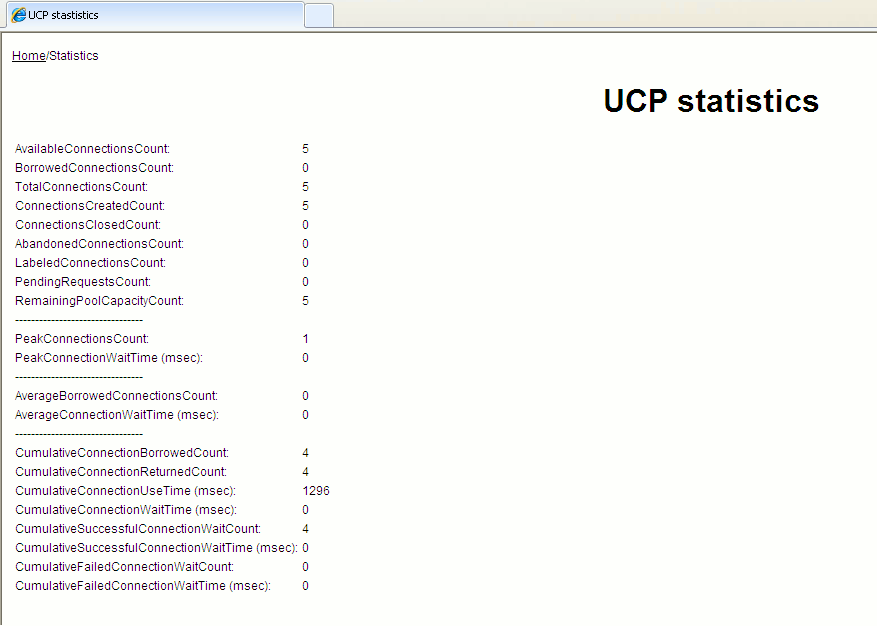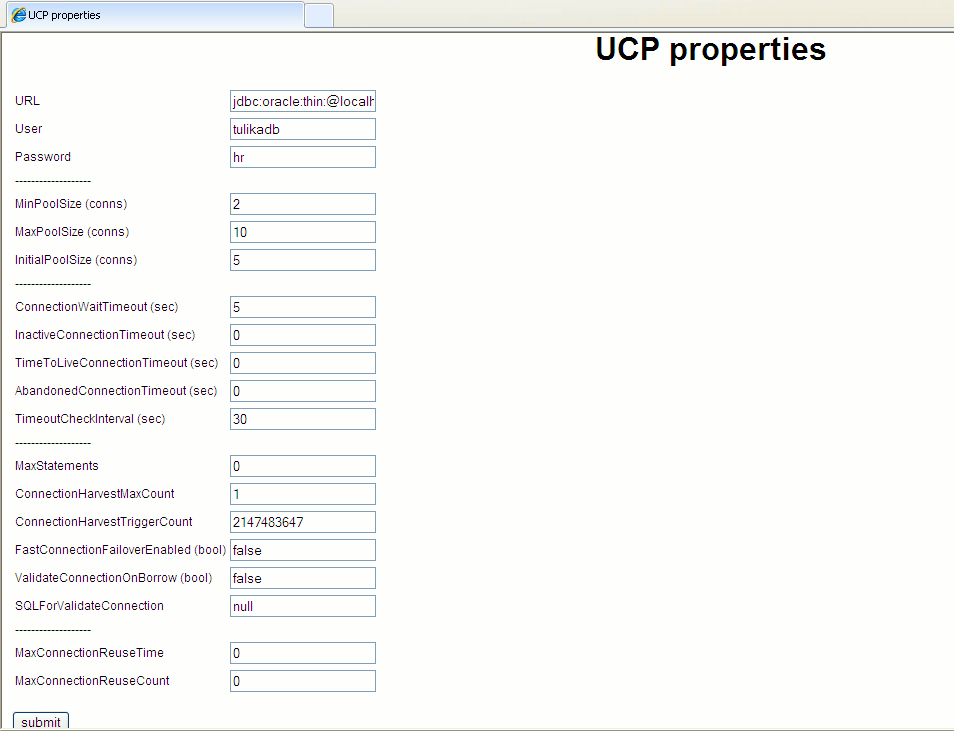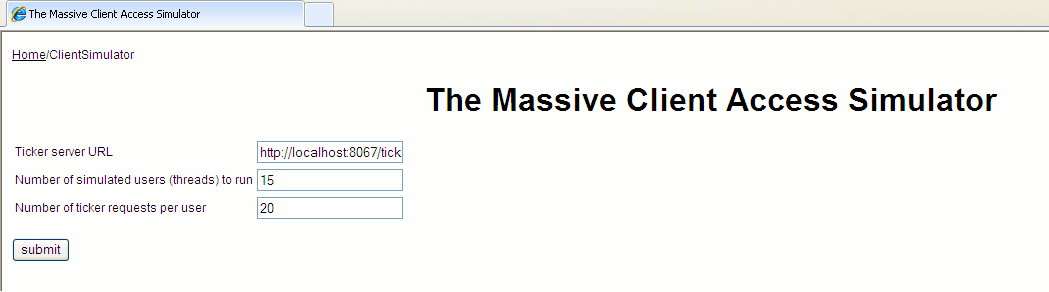Observing the Output
When you run the application, initially it will spend a few seconds to store the stock price data into the database. So, wait until the message "...ready to go!" is printed out on the screen as shown in Figure 8-11.
Figure 8-11 Output of the Stock Ticker Application in JDeveloper Log
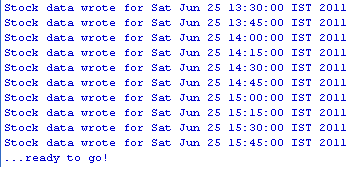
Description of "Figure 8-11 Output of the Stock Ticker Application in JDeveloper Log"
After the message is displayed, the UCP demo server is up and running and you can use it by using the following steps: