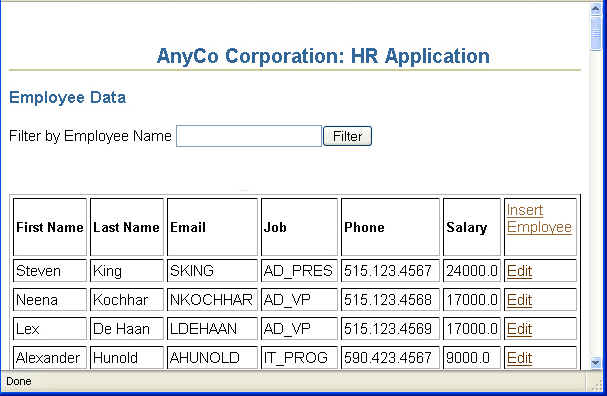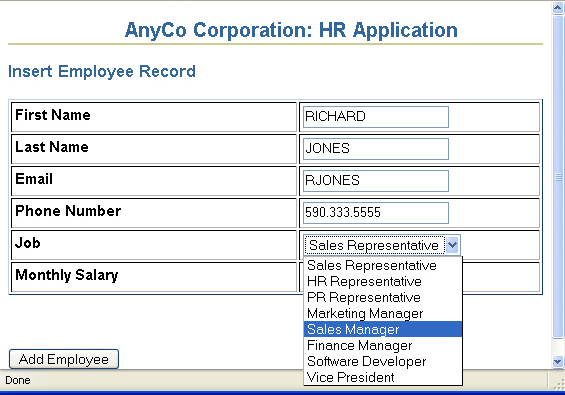Creating a JSP Page to Handle an Insert Action
In these steps, you create the insert_action.jsp page. This is a page that processes the form input from insert.jsp, which is the page on which users enter a new employee record. There are no visual elements on this page, and it is only used to process the insert.jsp form and return control to the employees.jsp file.
To insert an employee, click Insert Employee on the employees.jsp page shown in Figure 5-7.
Figure 5-8 shows the page where you can insert new employee data with some data filled in, and the list of jobs being used to select a job.